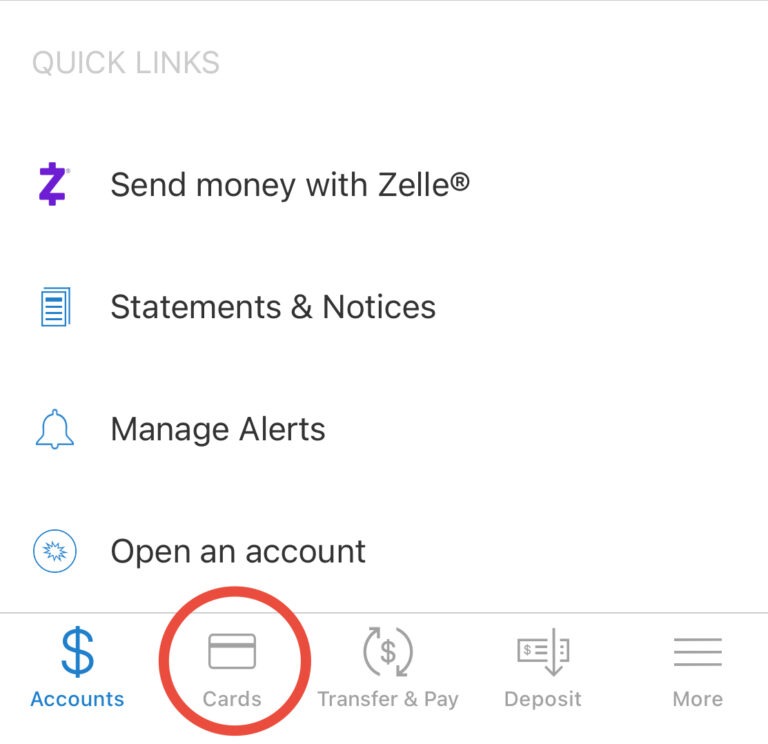Debit Card Manager
You can now manage your debit card on our mobile banking app. with Debit Card Manager. You will find a “Cards” button on the bottom of the mobile banking app. screen as seen in the image. (Please be sure to upgrade to the latest version of our mobile banking app.)
You can now manage your card’s functions including:
- Set card to travel within the United States*
- Turn card off in the event you misplace it
- Change your PIN
- Report lost or stolen card
- Move card to your smartphone wallet
- See transactions & more
* Please note: When traveling outside of the United States you will still call us at 218-722-9242 to set your card to travel. Due to high international card fraud risk, only we can open debit cards up for your international travel dates.